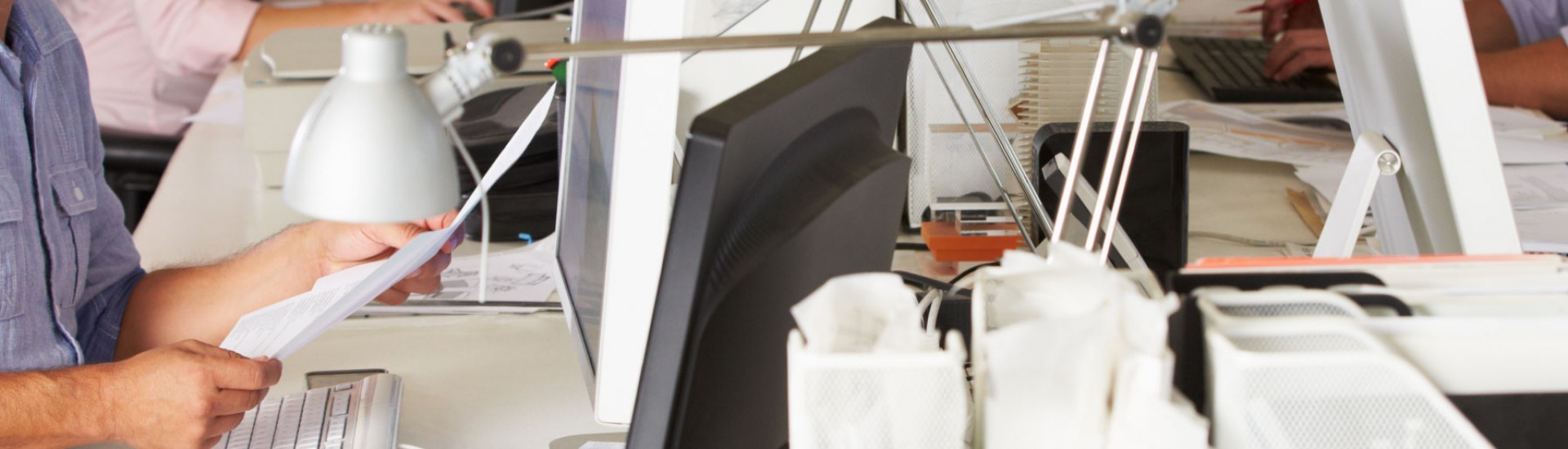Working from home
Working from home is all about choice & flexibility, but it’s not for everyone. Personally I struggle with it as I prefer to keep my work and private lives compartmentalized. For others though, telecommuting is a necessity or at the very least a viable lifestyle choice. It’s also worth nothing that while many businesses see Telecommuting as “the future of work”, others including many tech companies such as Apple and Google almost discourage it in an effort to improve work culture, collaboration and creativity.
In this blog, I hope to cover some key technical hints and tips to improve productivity. I’ll leave the environmental, motivational and general work ethic issues facing telecommuters for a future blog.
Internet
The speed and reliability of your Internet is extremely important. Without it, you can’t take advantage of the many new technologies emerging for both business and home environments. Ideally you want NBN or high speed cable if it is available. Otherwise you may be stuck with ADSL2 but this can still work well enough for many people.
Be aware that many older high density dwellings aren’t well serviced with high speed services so you may be stuck with wireless and/or satellite services. If so, make sure you monitor your data usage to avoid excessive data usage costs.
Phones:
While a simple diversion from your office phone to your mobile can work, if your office has a VoiP phone system, leverage it! Here’s a previous article HERE
With VoIP, your phone uses the Internet to make calls, so in theory, you can just connect an office handset to your home Internet. Alternatively, connect a headset and softphone software to your PC to turn it into a fully functional Office phone.
Peripherals:
Think about what peripherals you need to work efficiently. For most people the best option is an inexpensive WiFi enabled multi-function printer giving them Colour Printing, copying, scanning and fax.
Space:
Without a suitable space to work, you often end up distracted and inefficient. Try to find or create a private room or space where you “Go to work” at home. If you’re a notebook user, consider an extra screen and docking station to further improve efficiency. While WiFi can allows you to work on the couch in front of the TV, ask yourself, will it really work for you?
Accessing data
I’ve been designing and delivering remote access solutions to businesses for around 20 years. Much has changed in that time but surprisingly, much hasn’t. When working from home you want it to be easy right! You don’t want to worry about backups or copying your work to and from the office. When you walk out into the home office or clients sight, you just want everything there on your notebook, tablet or phone. Maybe even share some data with external people easily and whenever you want? You just want it to work as if you were in the office right?
Many larger businesses have already addressed these items with clearly defined and well designed remote access systems that meet their specific functionality, data security and compliance requirements. But what about small to medium business? Unfortunately, there’s a minefield of the “WRONG” apps and services that appear to provide what you want but often fail to protect your data or comply with your security or even statutory requirements. I’ve written about SoonR previously which solves many but not all of these issues. Beyond this, some work may be required on your office IT infrastructure to better deliver systems to external staff. So scope your requirements carefully and present it to your IT team. You may be pleasantly surprise what is possible!