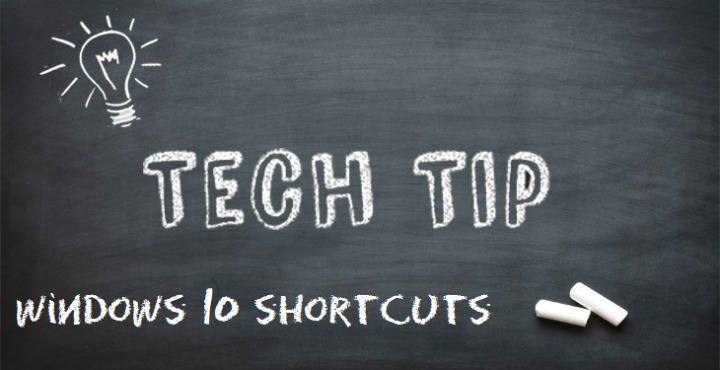< Back
Tech Tip: Dropbox and Ransomware. What to do if your files are encrypted
Dropbox will sync any files that are added to it.
So, if a virus or malware encrypts your files they will upload to dropbox and then sync to all your other devices.
Luckily for us there is a solution!
Dropbox keeps a copy of all changes made to your files for 30 days. (or even longer if you use Dropbox Business)
With this it is possible to restore individual or a large number of files to the way they were prior to infection.
Here is a great link to explain how to go about recovering your files: https://www.dropbox.com/en/help/8408
One last point – make sure you get your PC cleaned of the malware before doing any of this! Otherwise it will continue to re-infect everything!